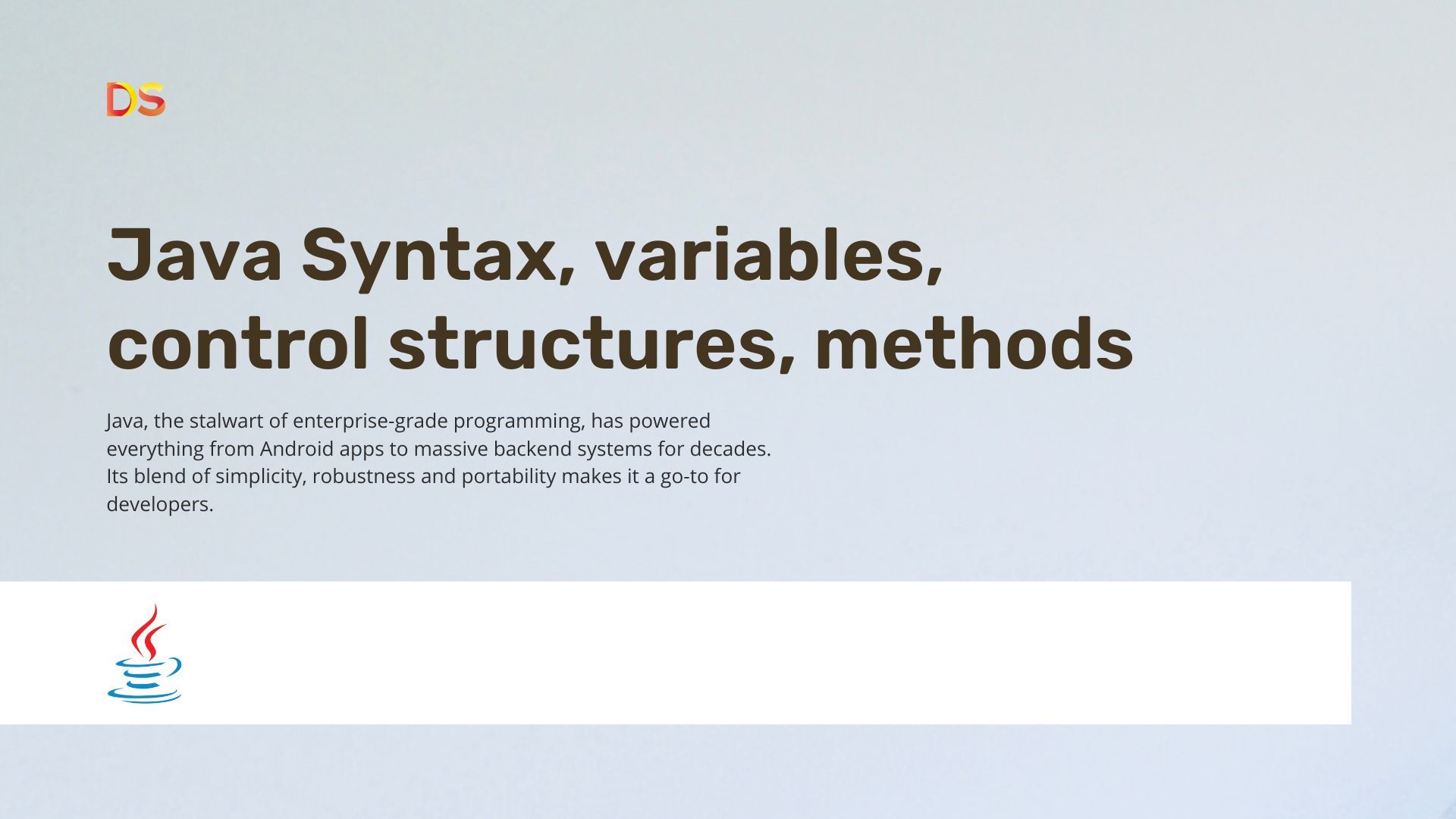
Java, the stalwart of enterprise-grade programming, has powered everything from Android apps to massive backend systems for decades. Its blend of simplicity, robustness and portability makes it a go-to for developers. But beneath its approachable surface lies a rich, nuanced language that demands precision and rewards mastery.
In this article, we will dissect the core pillars of Java - syntax, variables, control structures and methods.
Java Syntax: The grammar of code
Java’s syntax is the scaffolding of every program, enforcing a strict yet expressive structure. Rooted in C and C++, it balances readability with compile-time rigor. At its core, Java is statically typed, object-oriented language with a case-sensitive grammar. Every java program revolves around classes and execution begins in a main method.
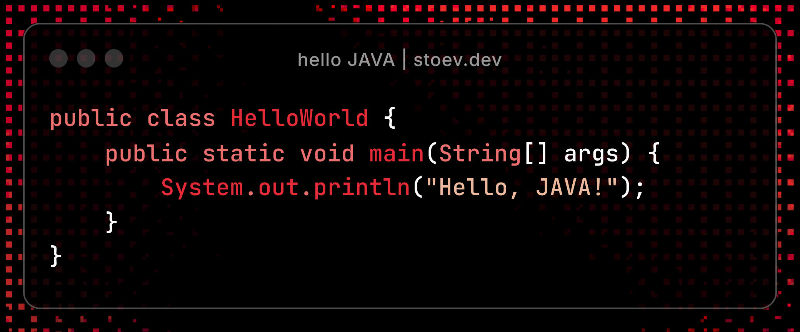
This is the minimal Java program.
- Class Declaration: The public class HelloWorld defines a class. Java mandates that the file name (HelloWorld.java) matches the public class name.
- Main Method: public static void main(String[] args) is the entry point. public ensures accessibility, static allows invocation without an instance, void indicates no return value and String[] args captures command-line arguments.
- Semicolons and Braces: Statements end with ; and code blocks are enclosed in { }. Missing a semicolon is a rookie mistake that halts compilation.
Syntax rules
Java’s syntax enforces:
- Case Sensitivity: Variable and variable are not the same!
- Naming Conventions: Classes use PascalCase, methods and variables use camelCase and constants use UPPER_SNAKE_CASE.
- Whitespace: Java ignores extra spaces and line breaks, but consistent indentation is a professional standard.
- Comments: Single-line ( // ), multi-line ( /* / ) and Javadoc ( /** */ ) comments enhance readability and API documentation.
Variables
Variables in Java are typed containers for storing data. Java’s static typing means variables must be declared with a type before use and their type cannot change. Variables are the bedrock of state management and their proper use is critical for performance and maintainability.
Types of Variables
Java categorizes variables by scope and purpose:
- Local Variables: Declared within methods or blocks, they exist only during execution of that scope. They must be initialized before use.
- Instance Variables: Declared in a class, but outside methods, they belong to an object instance. They’re initialized to default values (e.g. 0 for int, null for objects) if not explicitly set.
- Static Variables: Declared with static, they belong to the class, not instances. They’re shared across all objects initialized at class loading.
- Parameters: Variables in method signatures that receive values when the method is called.
Primitive Types
Java is a strictly typed language and that means every variable must have a type attached to it. Here is the primitive types:
- byte: 1 byte;
- short: 2 bytes;
- int: 4 bytes;
- long: 8 bytes;
- float: 4 bytes;
- double: 8 bytes;
- char: 1 byte;
- boolean: true/false;
Something interesting: In C++ and C, the size of int and long depends on the platform the program is compiled on. This means it could be 2 bytes or 4 bytes, depending on the processor. For Java - this is not the case. All numeric types are platform-independent.
Uninitialized local variables cause compilation errors, a safeguard against undefined behavior. The final keyword makes a variable immutable after initialization, a practice used to enforce thread safety.
Introduced in Java 10, the var keyword allows type inference for local variables, reducing boilerplate:
var list = new ArrayList<String>(); / / Infers ArrayList<String>
Control structures: Directing the flow
Control structures dictate program flow, enabling decisions, loops and branching. Java’s control structures are intuitive yet powerful.
Conditional statements
The conditional statement in Java has the form:
if (condition) statement
The else part is always optional.
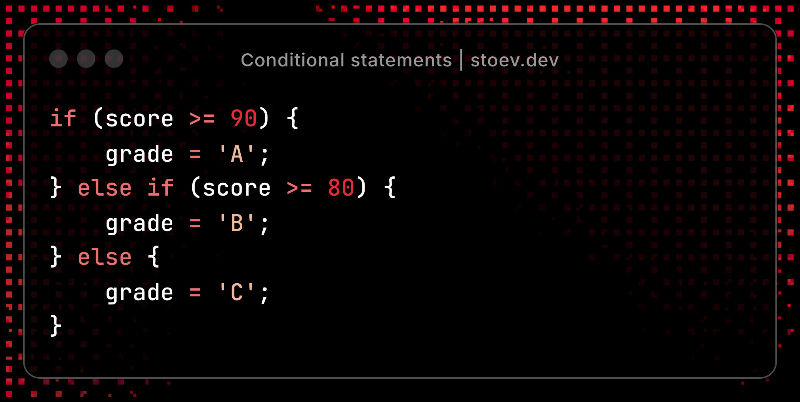
switch
The switch statement makes it easy to deal with multiple alternatives. The label can be a string literal, expression of type char, byte, short or int.
The enhanced version of Java 14 adds the arrow syntax and also changes the fallthrough behavior. If there is an arrow - there isn’t a fallthrough. Switch cases with a colon - can go down if not exclusively broken.
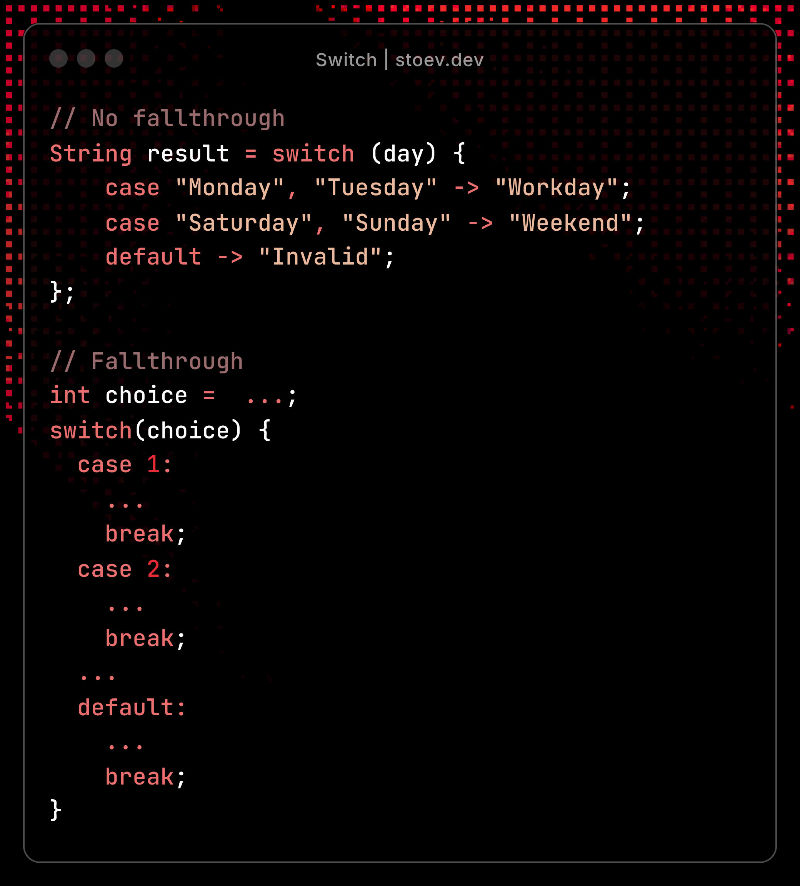
Loops
- For Loop: Ideal of known iteration counts.
- Enhanced For Loop: Simplifies iteration over collections.
- While and Do-While loops.
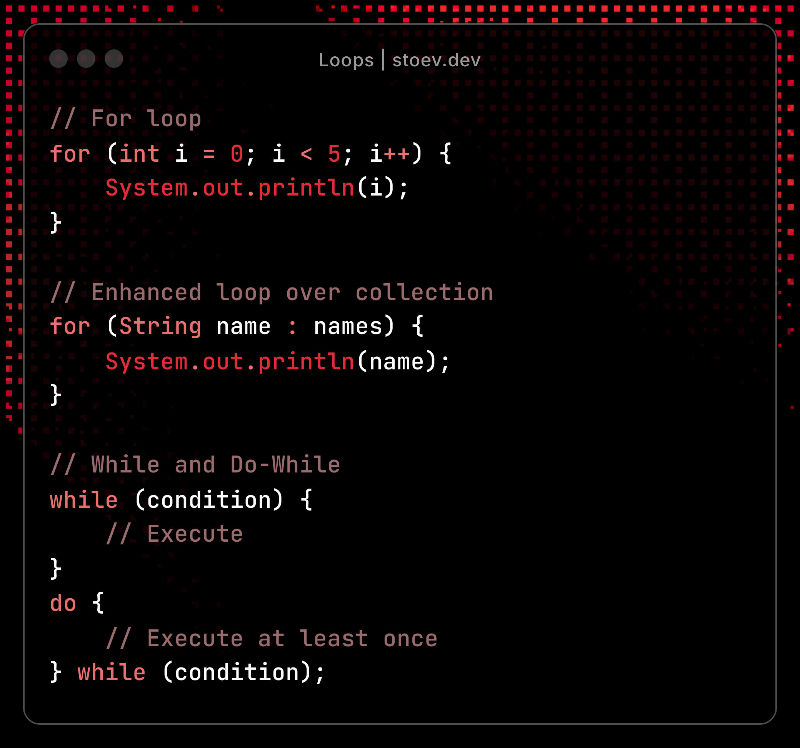
Branching Statements
- break: Exits a loop or a switch.
- continue: Skips to the next iteration.
- return: Exits a method with or without a value.
Methods: Encapsulating logic
Methods are reusable blocks of code that perform specific tasks. They enhance modularity, reduce redundancy and clarify intent. Java methods are defined with a return type, name, parameters and a body.
Method declaration
public int add(int a, int b) { // implementation }
it has:
- Access modifier: Determines visibility (e.g. public, private).
- Return type: void or specific type.
- Method name:
- Parameters: Typed inputs, optional with varargs (...).
- Throws Clause: Declares checked exceptions. (e.g. throws IOException).
Java provides four access modifiers to control method visibility.
- public: The method is accessible from everywhere. Used for APIs and utility methods.
- protected: Accessible within the same package and in subclasses (even in different packages). Ideal for inheritance scenarios.
- package-private (default, no modifier): Accessible only within the same package. Useful for internal helper methods.
- private: Accessible only within the same class. Enforces encapsulation by hiding implementation details.
Static methods
Static methods. declared with the static keyword, belong to the class rather than an instance. They cannot access instance fields or methods directly and are often used for utility functions or operations that don’t require object state.
Static methods are memory-efficient since they don’t require object creation. Reserve static for stateless operations.
The Main method
The main method is Java’s entry point, invoked by the JVM to start a program. Its signature is rigid:
public static void main(String[] args) { / / Logic }
- public: Ensures the JVM can access it.
- static: Allows invocation without creating an instance.
- void: No return value is needed.
- String[] args: Captures command-line arguments as an array of strings.
Parameters and Varargs.
Method parameters are variables that receive values when the method is called. They are local to the method and must be typed. Java supports variable-arity parameters (varargs), introduced back in Java 5, allowing methods to accept a variable number or arguments. Varargs are denoted by . . . and treated as an array internally.
Some key rules:
- Only one varargs parameter is allowed per method and it must be the last parameter.
- Varargs create an array at runtime, incurring allocation overhead.
- Varargs can be null or empty, requiring defensive checks.
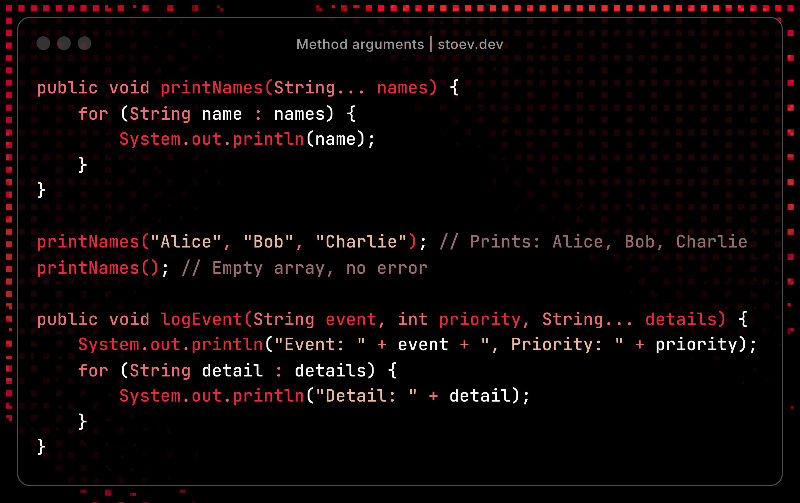
Overloading and Overriding
- Overloading: Multiple methods with the same name, but different parameter lists (number, types or order). Resolved at compile time.
public void print(String s) { }
public void print(int i) { }
- Overloading: A subclass redefines a superclass method with the same signature. Use @Override to ensure correctness.
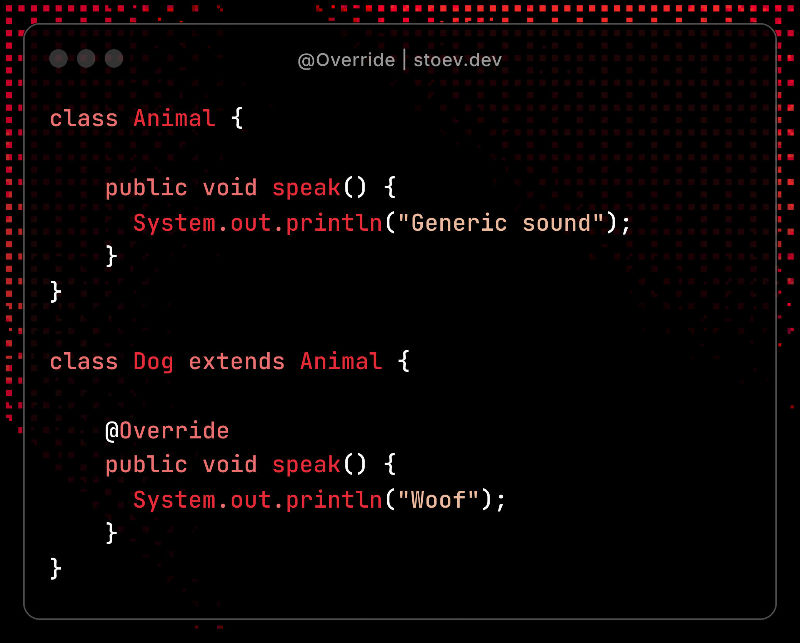
The JVM’s Just-in-Time (JIT) compiler may inline small, frequently called methods to eliminate call overhead.
Conclusion
Java’s syntax, variables, control structures and methods form the foundation of its power and flexibility. Java offers a canvas for both beginners and seasoned architects. So, fire up your IDE, experiment with these concepts and build something extraordinary - Java’s timeless versatility is yours to command.