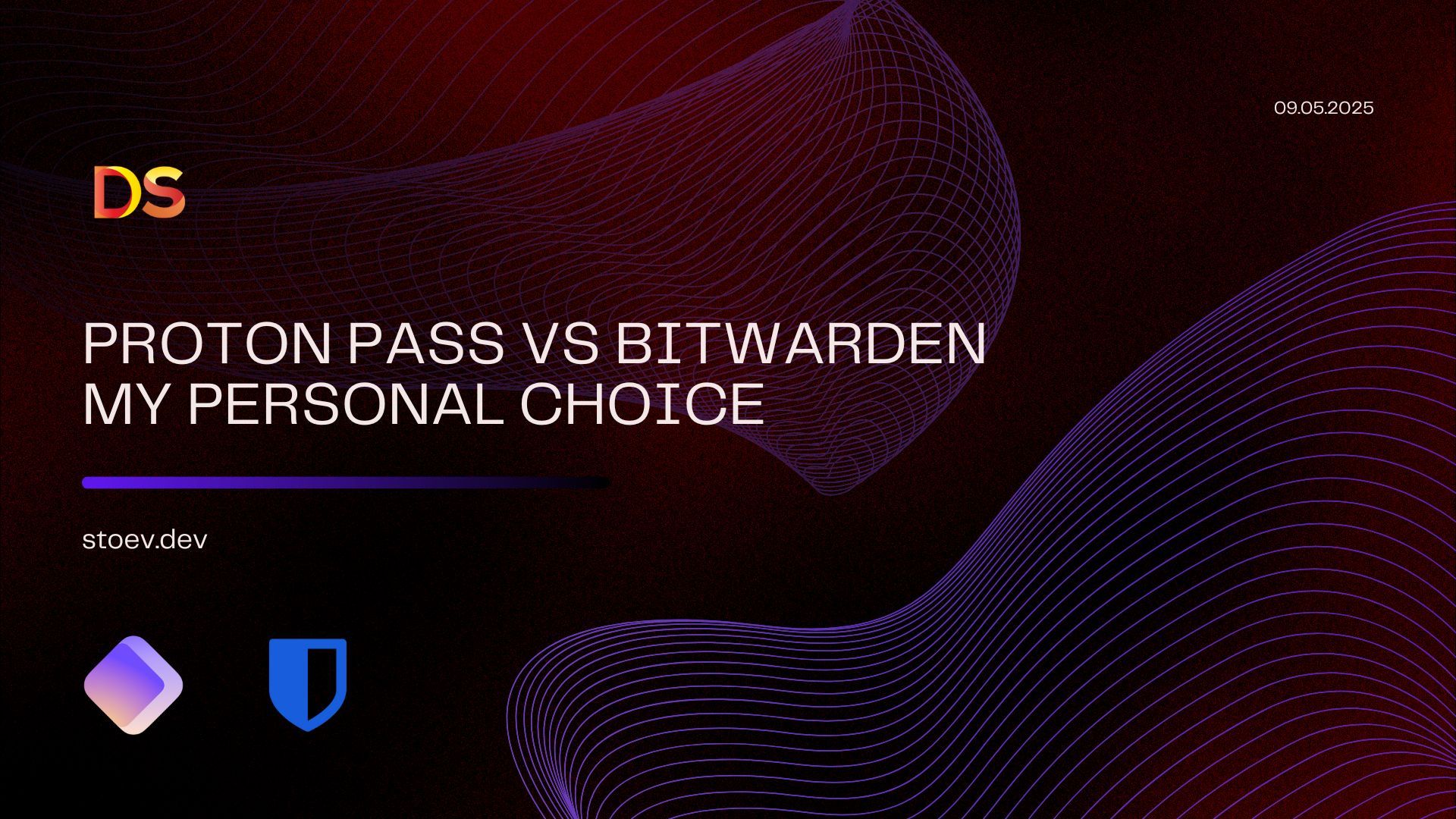
I am a very big believer in privacy and security. I also believe people should try to keep their personal lives in the shadows as much as possible. And to do so, we must be very careful with the way we handle logins in applications. There are braces every single day and we must have a system. My system is simple, I use different passwords for every other web app and also use aliases to hide my personal email.
This article is not sponsored (unfortunately) and is not biased.
Why did I choose Proton pass and Bitwarden for comparison?
The only correct answer is because I used them both and have some understanding of the user experience. I used Bitwarden for a long time and recently switched to Proton pass. And I think both tools are great and awesome and you can’t make a mistake with using either of them.
Proton pass caught my attention because of the whole ecosystem around Proton mail. I am a user of the service and decided to check it out.
But since then, Bitwarden was the tool I used because I believe in open source and transparency.
Security features
Both services are top quality!
Proton pass is part of the Proton ecosystem and their entire brand is privacy and security. End-to-end encryption to ensure that no other has access to your data. Even Proton can’t see it. Their servers are based in Switzerland, so I guess this is a great plus. The country is known for strict privacy laws.
Bitwarden is open source and that means it is trustable. The level of transparency offers a great and strong sense of reliability. Anyone can audit the application and point out vulnerabilities. Of course, this could be a potential double sword. If hackers find something first, they have the code right there. The app is also end-to-end encrypted.
Both of them have the most important features:
- Password generator
- Auto filling the forms
For Proton we have the following they listed on their website:
- Logins and notes
- Unlimited devices
- Browser, mobile and desktop applications
- Password generator
- 10 email aliases
- Alerts for weak and reused passwords
- Passkeys supported
- Easy password import (I can confirm, I tried it migrating from bitwarden)
Bitwarden listed the following:
- Access everything everywhere
- Password and username generator
- Passkey storage and access
- Vault security health reports
- Advanced two-factor authentication
Ease of use
Proton pass has the better UI in my humble opinion and it just looks slick. Clean and intuitive, making it easy to navigate. One thing I really like is the ability to “stay open” when the extension is active. You can lock it if you prefer, but I am the only one using the computer, and since it’s not a laptop I carry around, I prefer it that way.
Bitwarden is easy to use as well, but the UI is a little bad. At least for my preferences. It is still easy to navigate and you can find everything easily.
The mobile app for Proton is better!
It has biometrics and it’s way easier to open it. I don’t have to type the master password to open it. Extremely refreshing for my mobile experience. Love it!
Cross platform compatibility
All of them have the browser extension and mobile application. Nothing too specific here.
Proton pass works well across the environments and is synced everywhere.
The same could be said about the Bitwarden app as well.
All of them have mobile, desktop and browser applications/extensions
Pricing
Both are very affordable. Too cheap to be honest.
For a small pricing of $1 for Bitwarden you get additionally
- Integrated authenticator
- File attachments
- Emergency access (this is something very important)
- security reports and more
Proton pass costs a little more - about €2 and you get
- Integrated 2FA authenticator
- Unlimited email aliases
- Secure vault sharing
- Secure link sharing
- Unlimited credit cards (that is a feature Bitwarden has as well)
- Dark Web monitoring
- Advanced account protection
By the way, the integrated authenticator may feel like a great feature, but for me it is kind of a bad idea to put everything in one basket. I prefer to distribute the security in several places, so I haven’t used this feature on either platform.
But the integrations of both look easy to follow. If you want, I guess, you can do it.
My personal experience
I have used both and liked both of them. I am currently sticking with Proton pass because of the better UI and the company behind Proton pass itself. I am using the email they offer as a service (with TutaNota alongside) and like what they do.
- technology
- opinion
- general
Tutanota Secure Email Review
Another great selling point is the out of the box email aliases. I started to use that a lot!
One thing I hated about BitWarden is that when I copied the username and pasted it in another browser window, it closed the extension. It doesn’t happen with Proton pass. I can copy, paste the username, then copy and paste the password without having to click on the extension to open it again.
Something small, but leaves a good and positive feeling.
On the other hand I trust the idea behind Bitwarden with Open source. This level of transparency is the biggest selling point for the app.
But they both provide a top service and top privacy and security. In the end of the day, the final straw is us and our ability to not make stupid decisions and be careful and mindful of what we share, what sites we visit and so on.
One tip with password managers.
Even with a strong and generated password, you are still not fully protected. Data breaches happen every day and everything is possible. That’s why I usually add a character or two after the password that is generated from the app manually.
If the password generated is 123, I will store that in the password manager and when sign-ups and logins, I will add “#” for example. That way, even if there is a breach and they get the 123… they still won’t be able to brute force it. This is simply not the password.
This is my view of the subject. Anything can change, so read their websites and check all the time the information they provide.
Take care and thanks for reading!